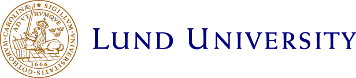Select cost center
Some employees and a few students can be connected to more than one cost center (kostnadsställe) in LUCAT. PaperCut can not automatically make the choice of where to file the cost. Therefore there are a number of different methods to decide:
- Depending on what printer you want to print on you might have to have the PaperCut client installed. It will allow you to choose account for each print.
- Many of the newer printers will allow you to choose the account at the printer. I f you always print to that kind of printer, the PaperCut clint will not be needed.
- When you log in on a copying machine and want to copy, you will also be presented with a choice.
- It is possible to permanent your choice by contacting servicedesk@lu.se. You should then include your LUCAT-ID and which cost center (kostnadsställe) that should be charged. This option will only be available for employees, not for students.
- "Print via mail" only works if you collect your prints at a printer that includes the choice to select account. Unfortunately this is not the case with the majority of Canon printers. Only a few of the very latest models allow this choice. In practice, you will have to try with your specific printer to know if it is possible.
- "Print via web" works.