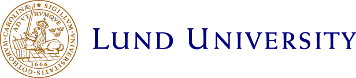The PaperCut client
The PaperCut client can be installed on your computer.
If you are working on a managed computer you probably already have the client installed. If, not, either ask your administrator about it or install it by yourself. You will find installation files and instructions below.
The client will turn up as a small green P in your toolbar
This is what the client can do :
- If you right-click the icon you will find links to these support pages (www.print.lu.se) and directly to PaperCuts user portal.
- When you are printing, it can show popup messages if there is something you should know, as if you havent got money enough to print, or if the print fails for some other reason.
- If you in LUCAT are connected to more than one "kostnadsställe"; the client will present a popup where you can choose which one to charge.
Installation files
Windows
When it is installed and running you will find its icon ![]() , a small green P, in the toolbar.
, a small green P, in the toolbar.
- Papercut.msi, download and run.
Mac OS
The client is named PCClient. It will be installed to the Application Folder and it also installs an icon i the toolbar ![]() .
.
- This client is configured to suit portable Mac's: PCClient 19.2.3 for laptops (Can be shut down, and it will not nag you when it loses contact with the internal LU network)
- Klient konfigurerad för stationär Mac placerad inom LU:
- Client configured for BMC: LUPrint-Popup.pkg. This installation also includes some printer configuration.
- Uninstallation of the client: PCClient uninstallation, (Use this one if it does not work to simply put the client in the Trashcan. NB. The process is named an installation, but is is an uninstallation.)